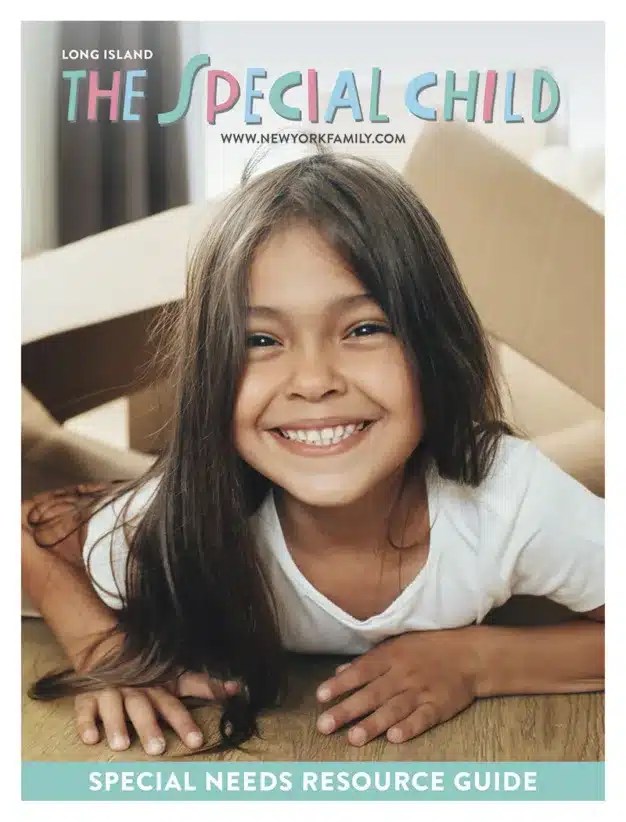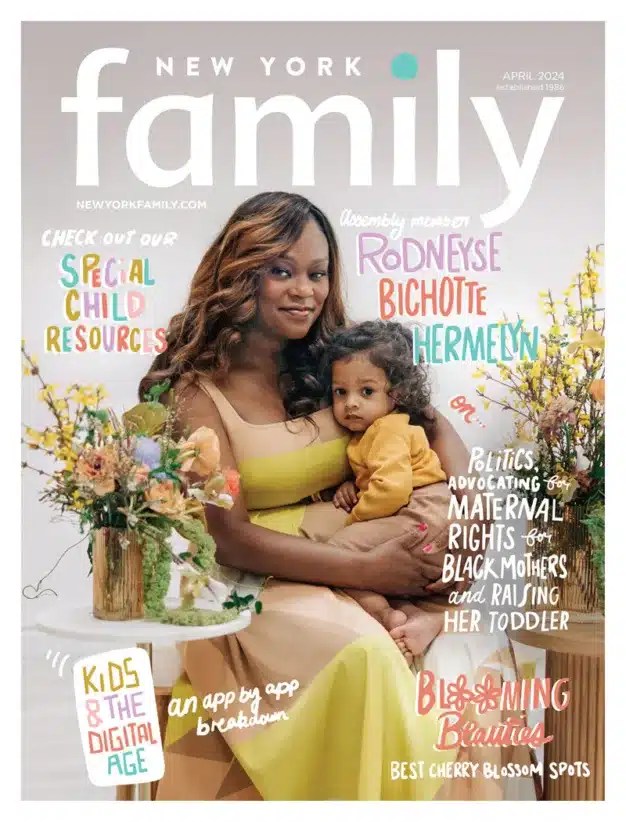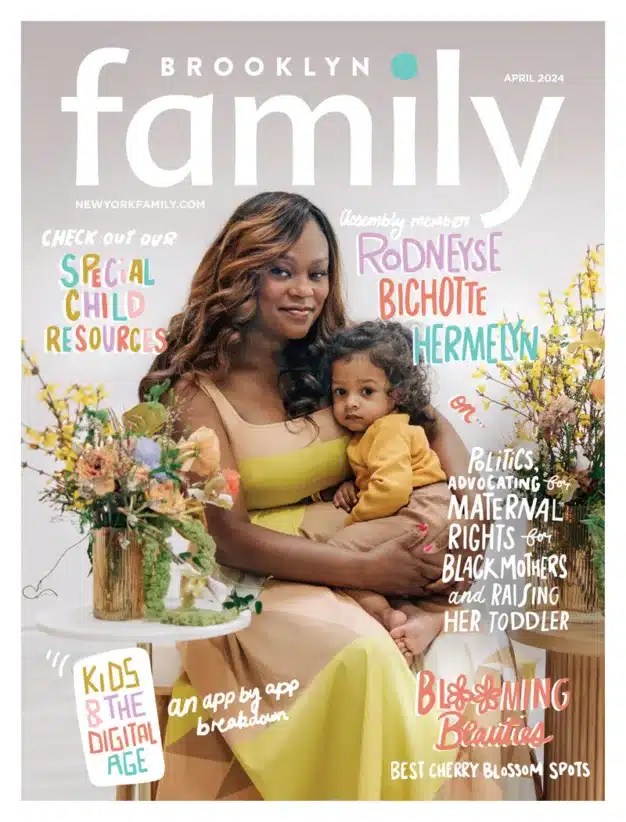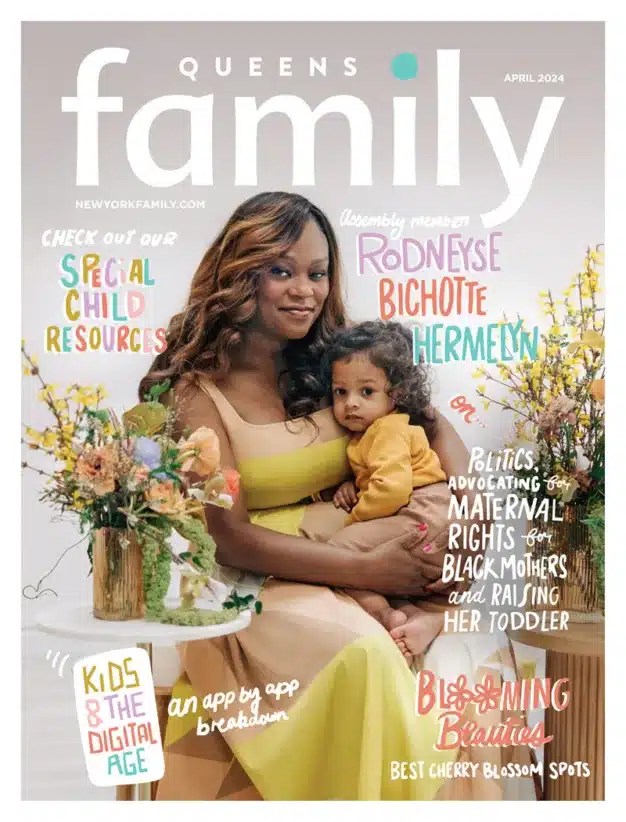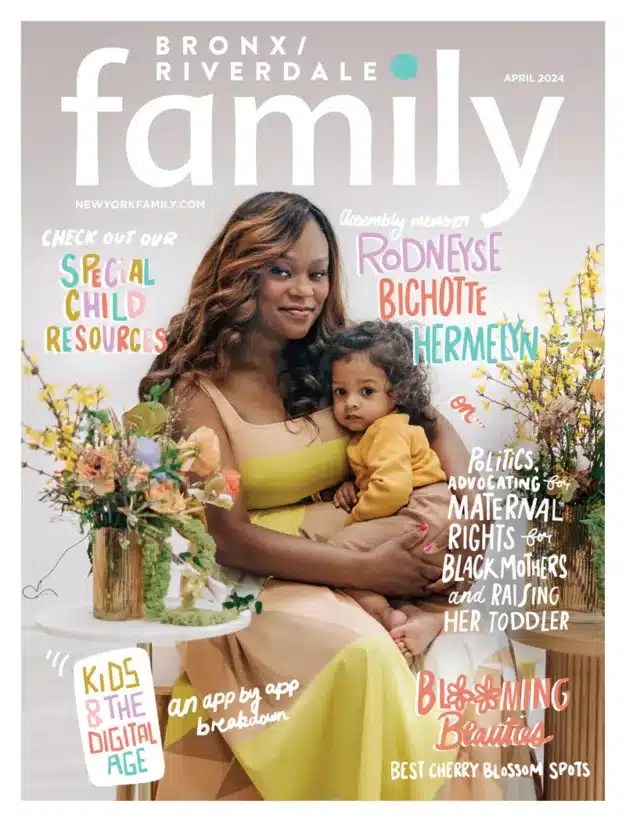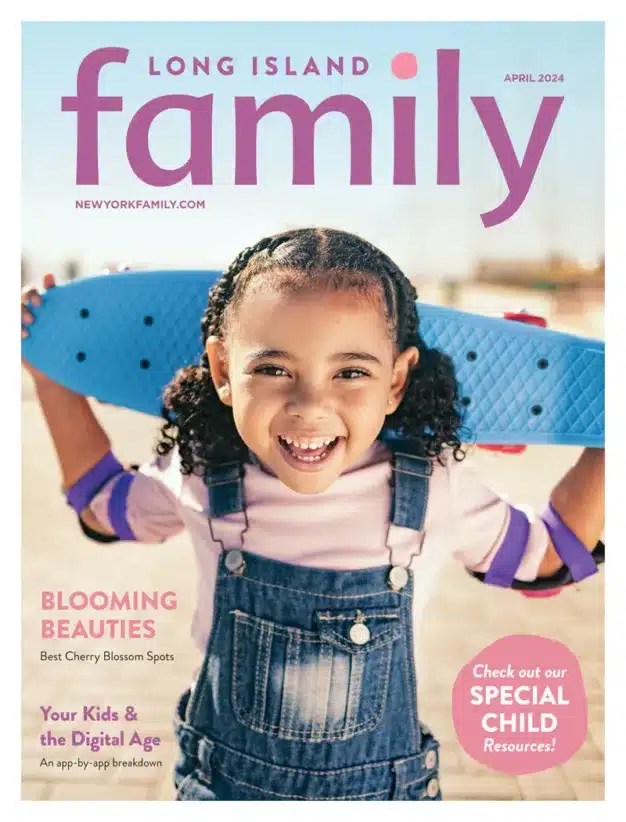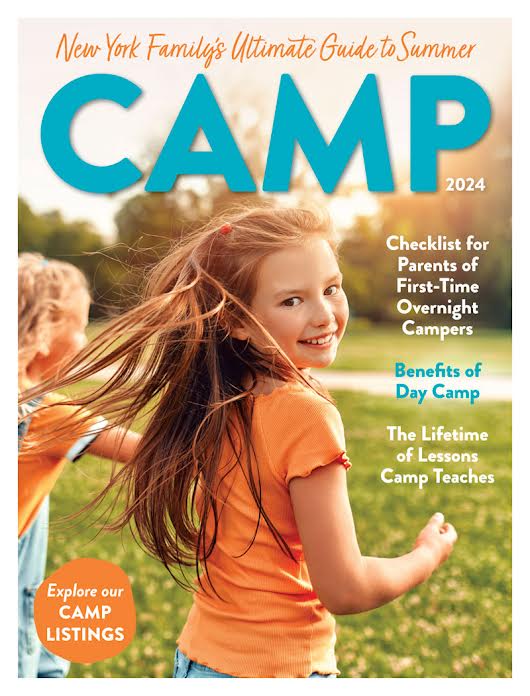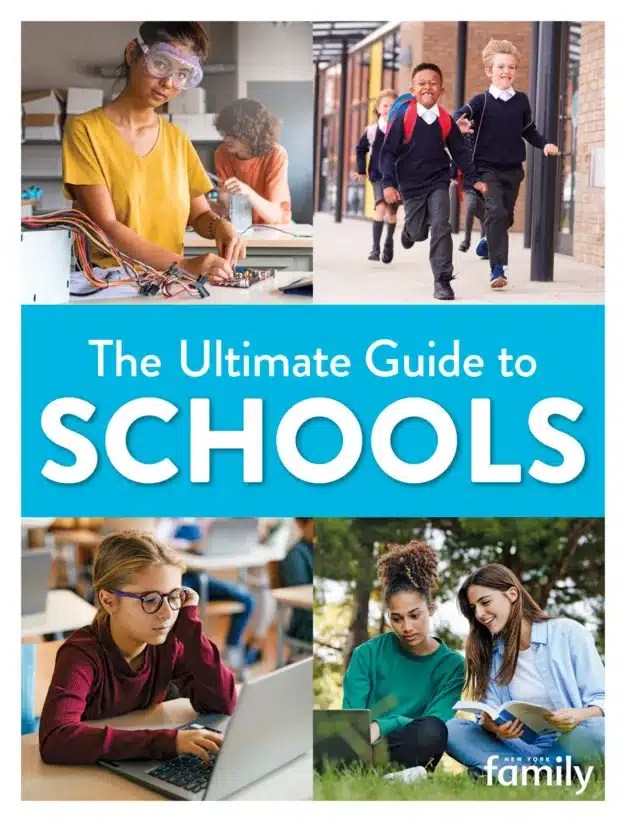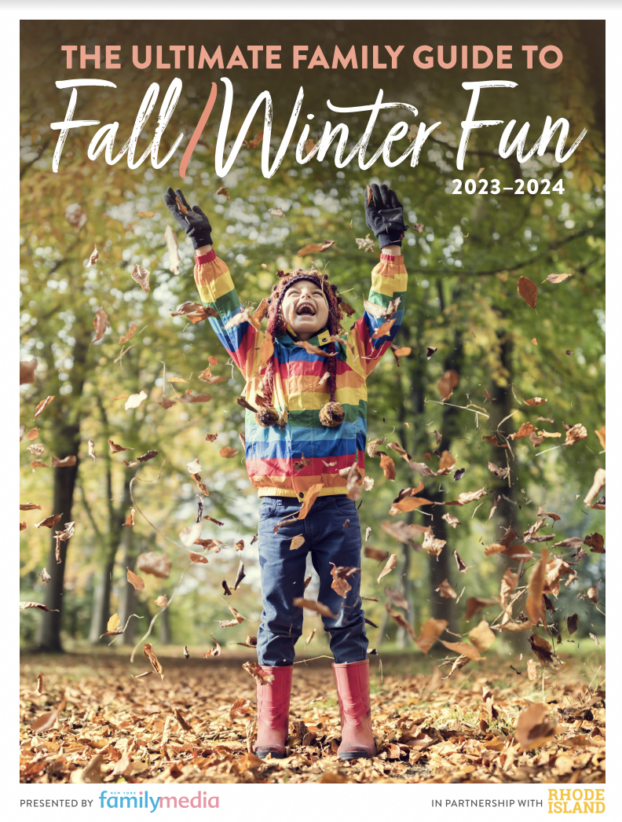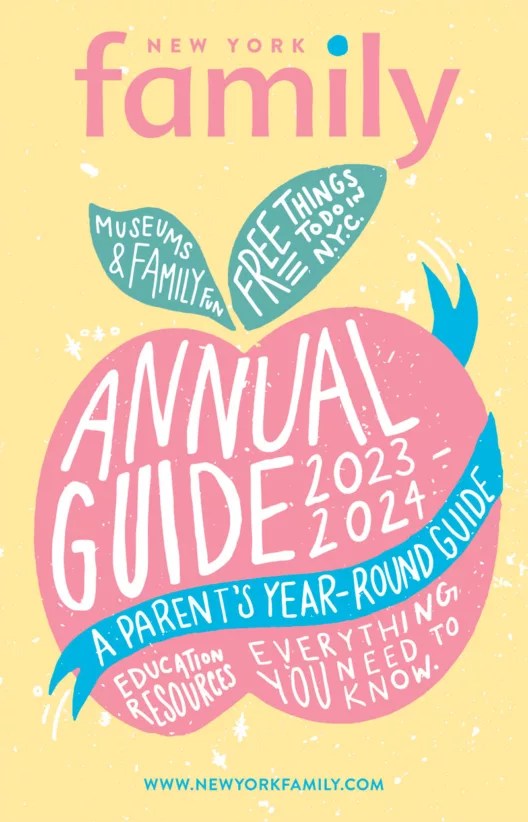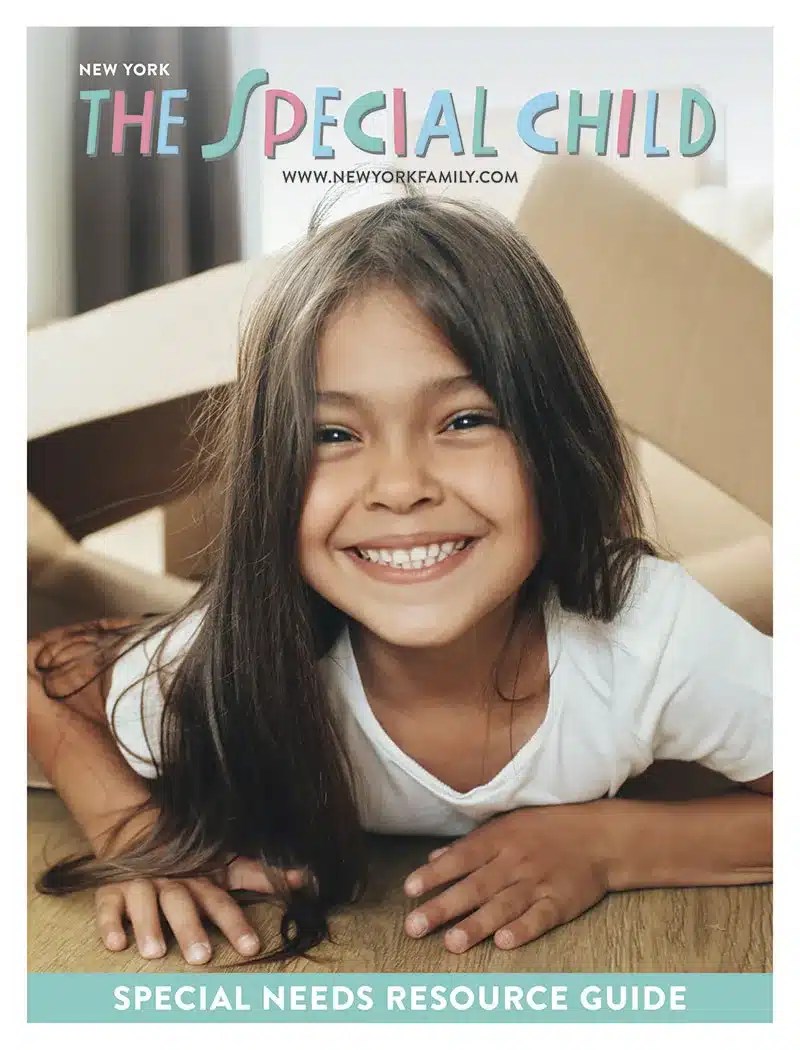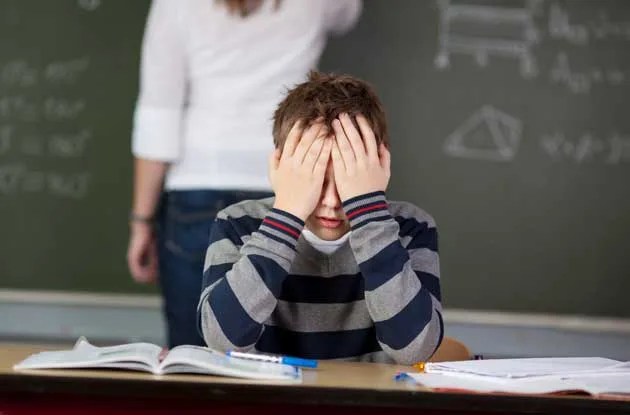When you’re fit, you’re more productive. That’s true for children as well. Too-heavy backpacks and bad computer posture can cause physical imbalances which can, in turn, affect learning.
These tips are courtesy of The Ergonomics Center at North Carolina State University:
Backpacks
1. Backpacks should weigh no more than 10 percent of the child’s body weight.
2. When selecting a backpack, consider the following features:
—Size: Is the backpack the right size for your child? It should not be larger than the child’s torso, and should not hang more than four inches below the waist.
—Straps: Look for wide, padded straps which are also adjustable. Some backpacks also have waist straps, which help secure the backpack and distribute the weight to more of the torso.
—Compartments: Backpacks with smaller compartments allow items to be secured and help with weight distribution.
—Back: Does the backpack have padding to protect the child’s back?
—Wheels: Consider use of a backpack that can be wheeled, unless prohibited by the school. Make sure any wheeled options have a lightweight frame for those instances when it must be carried.
3. Encourage children to use both shoulder straps.
4. Tell children to only transport necessary items, leaving other items in lockers or at school.
Computer Set-Ups
1. Consider purchasing equipment made for children: Smaller desks, chairs, keyboards and mice are available, specifically sized for children.
2. Raise or lower the chair so the child can reach the keyboard and type with straight wrists.
3. Avoid “perching” at the front of the chair. The lower back should be supported with the seat back. There should be 1-2 inches between the back of the knee and the front of the seat pan.
4. Shoulders should be relaxed, and elbows should form a 90-degree bend while typing.
5. Feet should be planted firmly on the ground or on a footrest. If the chair has been raised in order to reach the keyboard, use a footrest to raise the child’s feet enough to create a 90-degree bend at the knee.
6. Wrists should be straight when typing, and not resting on a wrist rest.
7. Mice should be located on the same level as the keyboard, and as close to the keyboard as possible.
8. The monitor should be placed directly in line with the chair and keyboard.
9. Lower the monitor so that the child’s eyes are in-line with the top 1-2 inches of the screen. This may involve moving the computer.
10. Take frequent breaks; every 30-60 minutes